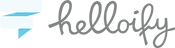Whenever possible, it’s best to make your business decisions off of data. There’s plenty of “wisdom” floating around about customer service, but just because something is said over and over again doesn’t make it true. So what does the data say about customer service, and how to do it better?
1. Customers hate scripts
One of the most common methods of standardizing customer service is scripts. It’s the simplest way to make sure that a customer will have a consistent customer service experience, whether they’re talking to Mary in Seattle or Juan in New York City. Even with newer tools like live chat and social media, scripts are common.
The problem: customers hate scripts. A recent survey, released by Software Advice, showed that 69% of customers have an improved experience when the agent doesn’t sound like they’re reading from a script with more than half saying it improves their experience by either “a lot” or “tremendously.”
That’s all good to know, but how can you create a consistent customer service experience without relying too heavily on scripts? Here’s a few ideas:
- Give your employees policies, instead of scripts. Tell them that they’re authorized to do returns of up to $X, or extend trials up to Y days, within their own best judgement, without having to transfer the customer, give them a long list of scripted questions, or consult a supervisor/manager.
- Give them case studies and examples. Instead of doing scripted exercises during training, show them. Whether hypothetical or real, instances of a customer service rep going off-script to provide stellar service. And of course, showcase the opposite. For example, instances where the customer service rep stuck to the script at the expense of the customer’s experience.
- Basically, lead by example and give them enough autonomy to follow your example well.
Even when using scripts, the above-referenced survey indicates there’s a few easy ways to make the experience more palatable to the customers:
- The most effective way to make an interaction more pleasant? Simply saying “please” and “thank you.”
- Training your agents to repeat what the customer says back to them, in their own words, not only makes customers feel better, but automatically makes the agent sound more attentive and less scripted.
- And of course, when working with phone representatives, make sure to emphasize the value of inflection during training. Even the most sincere of statements can sound robotic if it’s not delivered with the right tones.
Some modern support and live chat programs will support saved responses. With Helloify for example you can created ‘Tagged Responses’ which become available when the customer uses certain words. This gives your team some text to use as a starting point for a reply. But they shouldn’t send it word for word each time. It’s best to customize the message and make it more human.
2. Respond fast (really fast)
A full 42% of surveyed customers on social media respect a response time of an hour or less. Given that, it’s a good idea to make sure that you’ve got someone watching social media channels at all times to respond to situations quickly, before they snowball into a public display from an upset customer.
But social media aside, generally people are looking for faster and faster response times. Consider not long ago people would email their friends and call them and leave messages, not expecting a response for hours or days. These days it’s all messaging, with people expecting almost immediate replies. This is starting to translate across to business. People want to get their answers quickly!
If you’re looking for an easier way to manage social media mentions and generally respond to customers quickly, here are our top picks:
- Hootsuite lets you easily monitor mentions of multiple Twitter accounts. This is a great tool if you have more than one Twitter account for different departments or branches of your company.
- Mention lets you track mentions of your brand (as well as competitors or other phrases). If you’re looking for social media monitoring combined with updates of mentions of your brand in the news or on new blog posts, then Mention could be the way to go.
- Helloify is the fastest way to solve customer problems. Customers message you via your website, email or SMS. Your team manage all messages via Helloify.
Aside from the tools you’re using, it’s important to train your employees in the best practices associated with social media. They can’t help out on Twitter if they don’t know the ins and outs of the app. Make sure they won’t make rookie mistakes like asking a disgruntled customer to DM them, without following their account first.
3. Phone pitfalls to avoid
Until now, all of the points we’ve discussed apply to phone as well as online service. But phone deserves a section of its own, given this study that showed even though many people turn to phone as a customer service channel, almost 50% of people find it to be the most frustrating channel (three times more frustrating than email and eight times more frustrating than live chat). Yikes.
The culprits? Long hold times and having to navigate through confusing automated phone menus, as any customer who’s had to yell “three! three!” into the phone at an uncomprehending robot, or pressed one wrong button and had to start all over, can understand.
If you need to use phone support to minimize frustrated customers, keep your hold time as low as possible. During peak seasons, consider expanding customer service hours or hiring help. And while you’re doing everything you can to minimize hold time, do whatever you can to minimize the number of menu options customers are presented with (and the ensuing maze they have to navigate through).
4. Do self-service right
Self-service has become a must-have for potential customers, and something they prefer to have as a first resort before having to call. Seventy percent of consumers expect a company website to include a self-service application, and 67% of respondents to another survey said they prefer self-service over phone service.
And of course, self-service is useful in addressing the speed issue as well. If your customers can answer their questions on their own, they’re less likely to resort to social media as a way to ask questions, which means you’ll have less inquiries to get through, making your average response time better.
The short version? If you’re neglecting self-service, you’re potentially losing customers. Here’s a few pointers on improving your self-service options:
- Be incredibly thorough. The biggest problem with creating your own FAQ or knowledgebase is that you’re so close to the product, it’s hard for you to know what questions people would have about it. Get all of your team members involved including your customer service people, who will know what customers are asking. Ask new employees, too. The product will be fresh and new to them, and they’ll probably have similar questions that customers (or potential customers) would.
- Watch your visitors. Look at your incoming search traffic. The keyword phrases will give you cues as to what questions they potentially have about it. You can use heat maps (as provided by Crazy Egg) or session recording software (Inspectlet is a budget-friendly option) to see how people navigate your website, which can give you clues into what questions they have. You can, of course, also have a potential customer navigate your website in front of you and tell you out loud what they’re doing and what their questions are.
- And of course: talk to your customers. There’s a reason that Alex of Groove (a 7 figure customer support app) credits customer development as the number one reason Groove has grown so fast. Not only will talking to your customers give you valuable product development insight, it will tell you exactly what questions your customers had before they became your customers, letting you address those questions on your site.
In short:
- Avoid scripted customer service where possible. Make sure your CSRs are saying “please” and “thank you” to customers.
- Make sure that you have at least social media, and possibly social media and on-site live chat, customer service available.
- While you’re at it, make sure your response times via social media (and in general) are as quick as possible. This is especially important if your customer demographic trends towards younger, computer savvy customers who are more likely to use social media.
- Avoid long hold times and automated menus with your phone customer service, if at all possible.
- Use heat map or session recording software, search times, and customer interviews to create the most thorough self-service options possible.
Michelle Nickolaisen
Latest posts by Michelle Nickolaisen (see all)
- 10 collaboration tools for modern teams - February 25, 2015
- 4 ways to improve your customer service (with data) - December 17, 2014
- How Groove grows at 10% per month by creating lifelong customers - November 25, 2014